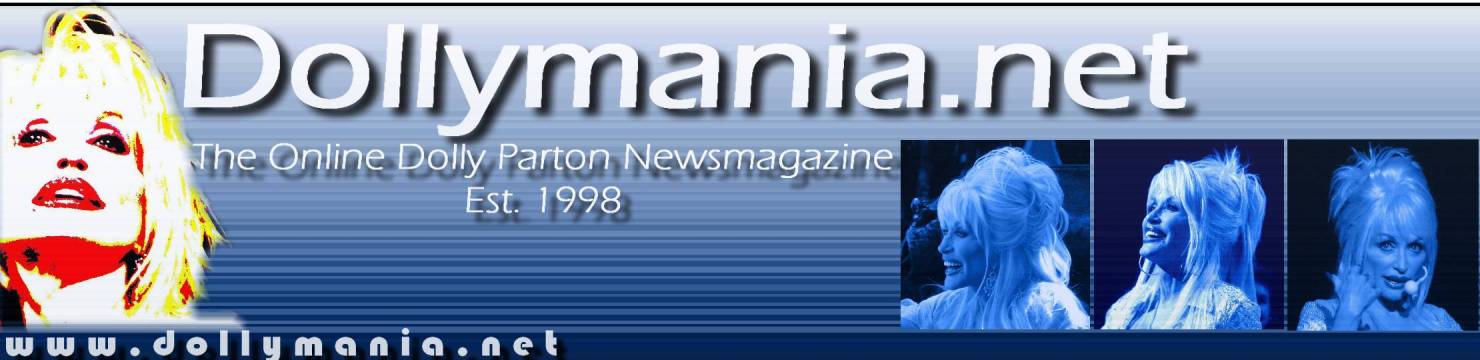 |
|
Due to the change in site formatting, this page is no longer available. Please return to the main Letters to the Webmaster page here. To print that page, simply set your browser's page margins to 0.25 inches on the left and right sides. In Internet Explorer, this is done by clicking on "File" at the upper left side of the browser window and choosing "Page Setup." Under "margins," type in 0.25 for left and 0.25 for right (these are the smallest side margins allowed under Internet Explorer's defaults.) The page should print on a regular-sized 8.5x11-inch sheet of paper without cutting off any information on the left or right sides of the page. As the page is quite long, it is recommended that when you print it you choose a range to print. For instance, if you're interested in a story near the top of the page, you might wish to tell your printer to print only pages 1-3 (otherwise, it may be 12 pages long or more). |